 ) i cant get into races and i cant see a thing! can someone PLEASE help me out?
) i cant get into races and i cant see a thing! can someone PLEASE help me out? PC Demo Help
Just find out which video card u have.Rowe14 wrote:okthanks for your help! do you know how i would go about downloading my lastest video drivers and what not?
Right click on wallpaper, then properties, go to configuration tab, then Advanced options, then device tab and there's the model
Now go to the official web site from the maker, like http://www.ati.com or http://www.nvidia.com (examples) and just find the latest drivers...
If you can't resolve, I advice u to check everything (DirectX version, Ram, everything), if that doesn't resolve, just buy a new video card or add more RAM.
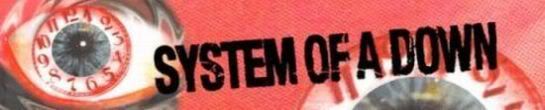
i got the exact same problem here, my pc restarts everytime i launch it.
i got an asus eax1900xt, asus a8r32-mvp deluxe, amd 64 4000, and 2gigs corsair ram, so it should work. but i also haven't updated my drivers in a while. i'll probably do that later on this weekend and hopefully it will work...i already preordered the game so i'm gonna be pissed if it wont
i got an asus eax1900xt, asus a8r32-mvp deluxe, amd 64 4000, and 2gigs corsair ram, so it should work. but i also haven't updated my drivers in a while. i'll probably do that later on this weekend and hopefully it will work...i already preordered the game so i'm gonna be pissed if it wont
- darknight788
- official forum redneck

- Posts: 2850
- Joined: 25 Feb 2006, 19:35
- Location: I have mated with a woman inform the men
- Contact:
Well, I just updated my drivers and now the game works!dln wrote:i got the exact same problem here, my pc restarts everytime i launch it.
i got an asus eax1900xt, asus a8r32-mvp deluxe, amd 64 4000, and 2gigs corsair ram, so it should work. but i also haven't updated my drivers in a while. i'll probably do that later on this weekend and hopefully it will work...i already preordered the game so i'm gonna be pissed if it wont
all the cars in the game is pitch black i put everything to low or off and its still not working
heres my graphics card thing
GeForce FX 5200
128MB
INTEGRATED RAMDAC
do i need to download a driver or will the game not work at all
if i need a new driver can some one give me a link i tried nivida's site and i could find a thing
heres my graphics card thing
GeForce FX 5200
128MB
INTEGRATED RAMDAC
do i need to download a driver or will the game not work at all
if i need a new driver can some one give me a link i tried nivida's site and i could find a thing
I have to use the same card as you: had to RMA my "good" card so I'm stuck using a FX 5200 for the time being.  The demo actually won't even start for me: I just get a blank screen and no HD activity.
The demo actually won't even start for me: I just get a blank screen and no HD activity.
The README says the FX series is supported, so I don't know what the problem is (I'm using the most recent drivers and up-to-date DirectX). I also just did a re-install of Windows a couple of days ago.
Oh well. Hopefully my replacement 6600GT will be back really soon.
The README says the FX series is supported, so I don't know what the problem is (I'm using the most recent drivers and up-to-date DirectX). I also just did a re-install of Windows a couple of days ago.
Oh well. Hopefully my replacement 6600GT will be back really soon.
It should work. I played the demo on my old computer which has an FX 5200 Ultra, it works fine. I'm using driver version 84.21 (get it in the nvidia driver archive).BGam-3R wrote:I have to use the same card as you: had to RMA my "good" card so I'm stuck using a FX 5200 for the time being.The demo actually won't even start for me: I just get a blank screen and no HD activity.
The README says the FX series is supported, so I don't know what the problem is (I'm using the most recent drivers and up-to-date DirectX). I also just did a re-install of Windows a couple of days ago.
Oh well. Hopefully my replacement 6600GT will be back really soon.







