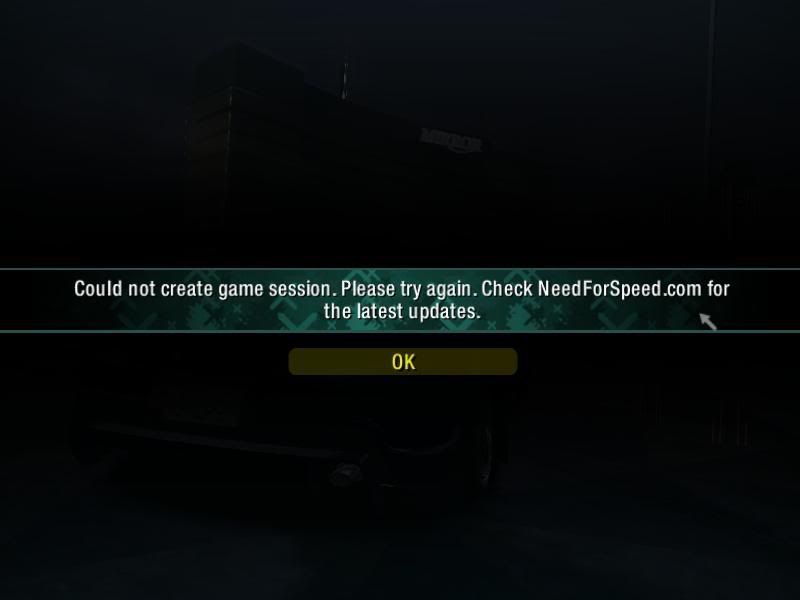Page 7 of 7
Posted: 22 Mar 2007, 19:47
by YaelDjiel
there is no helicopter in NFSC
Posted: 23 Mar 2007, 01:43
by Robert
really??lol..thought it was a glitch..it confuses me though cuz wen ur caught by the cops ,there is a heli above?besides,didn't NFSMW had a heli in it?
Posted: 23 Mar 2007, 01:44
by arabnight
yes it did umm the cops in NFSC are the worst lol so they down graded them , dont ask me why
Posted: 23 Mar 2007, 14:56
by Robert
lol this game is getting worse and worse my friend..ma'heek arabnight?
Posted: 23 Mar 2007, 19:59
by arabnight
ma'heek??
Posted: 24 Mar 2007, 02:20
by Robert
nevermind arabnight..that is just in arabic slang for "isn't that so"..
Posted: 24 Mar 2007, 20:59
by arabnight
oh i just re read it
yes it has wala i dont know what nfs is doing
Posted: 25 Mar 2007, 19:11
by ahmad0410
In case Vista users didn't know, when you're trying to play NFSC, the game would start but will exit after the EA logo came up. That's compability issue. Go to the NFSC properties and choose Compability mode for Windows XP.
Posted: 11 Apr 2007, 12:54
by bashderq
Just a very irritating problem guys - I tried using the resolution hacker to set a custom resolution but the games (NFSMW & C) doesn't even start up now. Has it got to do with me creating one virtual monitor with 2 screens?
The resolution I'm trying to play on is 2560x1024, and my gfx card is a 7600GT.
p.s - i have tried running other games on this resolution and they all work perfectly.
Posted: 12 Apr 2007, 08:33
by Carcrazy
I'm having a problem with the online play. I just bought the game about 4 hours ago at wal-mart. Since I already have and have won it on PS2, I only bought this to play online. At first I could join games but not create them, it told me to look for an update, so I patched from 1.2 to 1.3. Then it wouldn't open. Put it in Windows XP SP2 mode (running vista, there is a problem with this XP mode... will E-mail da vista team soon) gave me the "cannot find cd, insert correct CD" so I set it to Win 98/ME mode... game opens and runs fine. Play online for a little bit, then go play carrer mode for about 15min. GO back to play online, I get this message. Made sure I'm logged on to ea nation, and I am. Go back to try again, same message. Go play carrer for 3 hours, then go to try online again... still get some message! PLEASE HELP!
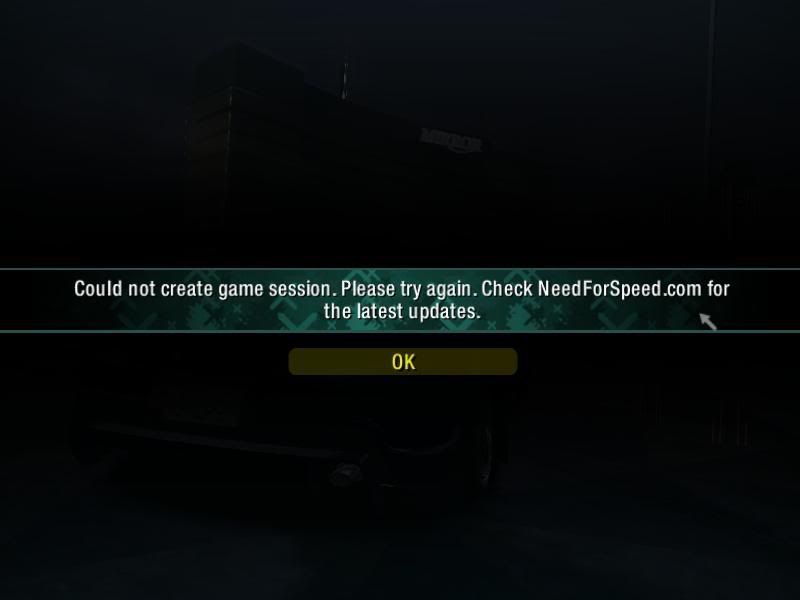
Posted: 22 Apr 2007, 03:47
by Chomp
Okay, so until recently I've noticed my vinyls on my car are getting deleted. I try to put more than ONE VINYL on a car and it automatically gets deleted when I apply it. Along with the other one I applied. It's quite irritating. -_- What's the problem do you think? I've had the Collector's Edition for the PC since it came out and I've never had this problem. I can't understand...
Posted: 09 Jun 2007, 06:44
by D00MST3R
PostPosted: Sat 09 Jun, 2007 2:50 am Post subject: Carbon patch 1.4
darknight788
official forum redneck
i know nobody plays it anymore but i guess EA has released a carbon patch 1.4
http://www.nfsplanet.com/en/news/3938
I think it should be here!
Here we go!

Re: Official NFSC Performance\Bug\Error Issues Thread.
Posted: 15 Jul 2007, 05:22
by Pauld
so my problem is that there is successful installation of the game, except the first time i installed it, there was an error. mine also has that thing when there is an error, it gives you a choice of which to send the problem to EA, or to not send it. i sent it, but i says its a problem with Adobe Flash Player. I have the latest version, and the same thing. after the installation finishes, i click on the logo which is on my desktop, it shows the picture of the 2 car like racing, and then the pic disappears and nothing. all i see is my background with all the shortcuts and stuff. same thin happens when i try to run it in safe mode.
Re: Official NFSC Performance\Bug\Error Issues Thread.
Posted: 13 Aug 2007, 08:51
by Cazador
Hi all, im fairly new here (signed up couple of hours ago). So i wanderd if my pc will run NFSC on this specs:
Btw sorry for VERY bad info, not on my comp and dont remember much and not good in explaining stuff
graphic card: nvidia geforce fx 5500
dont remeber processor but it has over 2 ghz
1.5 gb of ram
and thats all i remember soz
and sorry for bad english, i know i suck, but plz give an answer

Re: Official NFSC Performance\Bug\Error Issues Thread.
Posted: 13 Aug 2007, 10:32
by Andre_online
Hmm, shouldn't be a problem running Carbon with that specs. If my computer specs are lower and I've been able to play Carbon, yours shouldn't be much of a problem.

Re: Official NFSC Performance\Bug\Error Issues Thread.
Posted: 06 Sep 2007, 19:14
by H3ll$pawn
Got a problem here, NFSC crashes to desktop under winvista Ultimate 64bit when MOVIES folder isn't renamed. All movie's r in vp6 format, could this be the cause of this problem?Patch 1.4 is applied and i also tried compability modus with admin rights.
Re: Official NFSC Performance\Bug\Error Issues Thread.
Posted: 02 Jan 2008, 06:28
by baumaxx1
Ok, firstly, my PC meets reccomended specs, and I've been running it quite well until the weather rose down under.
Cool settings: High environment, 1280x1024 @ 75hz, high car detail, AF (best performance strangely), smoke & high damage.
Lately when it's been 40deg+, I dropped the res and car detail, but when turning off damage to help the struggling CPU (heat - P4), it becomes horribly unplayable... I get best performance wuth high damage... any explanation? I know I have a POS, crammed full case, but it shouldn't cause this sort of retardedness. Can't wait till autumn. BTW, this is the hottest room of the entire house where my PC is, so it can be 30 + eg inside.
Re: Official NFSC Performance\Bug\Error Issues Thread.
Posted: 13 Apr 2008, 10:42
by Striker94
what type of cooling does your computer have? If it's only standard ventilation, then maybe it's overheating...
Re: Official NFSC Performance\Bug\Error Issues Thread.
Posted: 13 Apr 2008, 13:49
by baumaxx1
It was with the 5600, but I got another fan and the 7600GT has a way better heatsink and is dual slot with vents. It usually changes like 4 deg C between idle and full load. It runs a bit warmish, but it is usually steady. I actually think it's something to do with a particular memory leak associated with Norton.
Re: Official NFSC Performance\Bug\Error Issues Thread.
Posted: 04 Jun 2010, 11:44
by 003David
Hey I encountered the same problem. Please help! I don't have any graphics card but my processor has 256mb video memory and rest of the configuration meets the minimum requirements. I want to play NFS Carbon. Plz help!
Re: Official NFSC Performance\Bug\Error Issues Thread.
Posted: 15 Jun 2010, 18:40
by Andre_online
003David wrote:Hey I encountered the same problem. Please help! I don't have any graphics card but my processor has 256mb video memory and rest of the configuration meets the minimum requirements. I want to play NFS Carbon. Plz help!
First of all, welcome to the boards!!

I'm assuming your graphics card is not a dedicated one. So is mine. Unfortunately, Carbon will lag pretty badly if your GFX is a built-in one and not dedicated, even though your system may have met the minimum requirements the game needs.
Hope this helps..

Re: Official NFSC Performance\Bug\Error Issues Thread.
Posted: 20 Dec 2010, 19:57
by bboyastar
My game keeps crashing whenever I free roam, or race in Kempton