
Here I´ll post answers to questions which are related to the safehouse.

First of all:
How do I go into the safehouse?
Answer:
Press H while you´re in the Free Roam.
Original thread in the German forums:
Wie kommt man.....? / Wo ist....? (Fragen und Antworten zum Safehouse)
How can I buy a car without using Speedboost?
Go from the safehouse to the car dealer
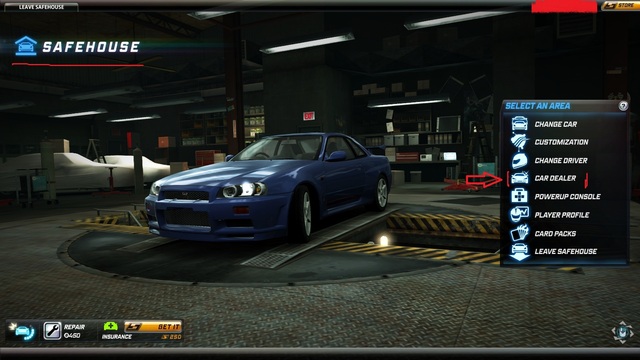
Then click onto "Purchase cars"

Click through the list of cars till you found the one you want to buy, for example the Z4.
At the moment there´s still a Speedboost prize.
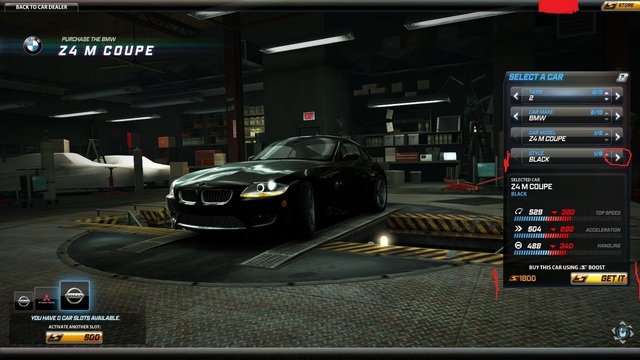
Now you have to click through the different Styles of the car untill you find one which is buyable for $/IGC
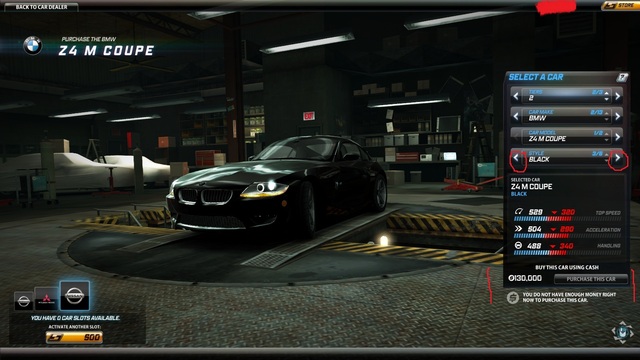
Buy the car by clicking the "Purchase this car" button
Attention:
Audi A1, the Lotus Exige, the Murcielago and some other cars are speedboost-only!
Where can I find the Inventory, where all the parts I won are stored?
Press H to get into the Safehouse, then
1. click onto "customization"
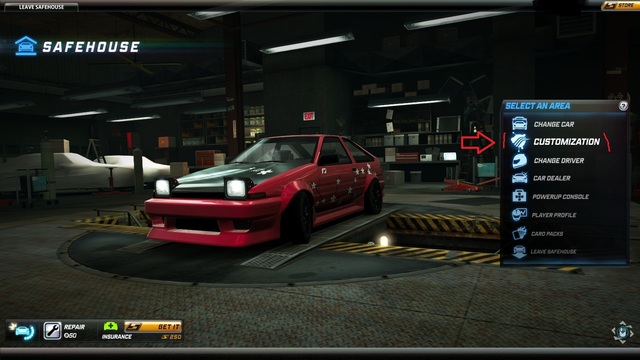
2.click onto "Performance Shop"
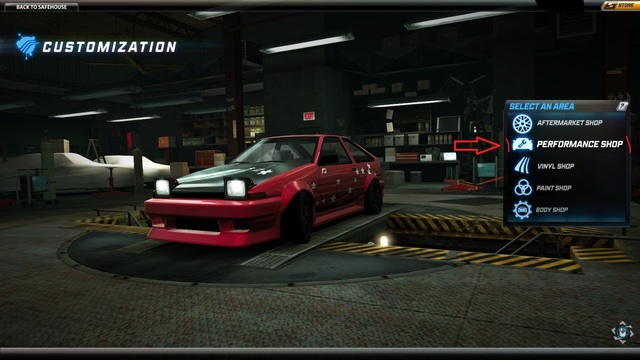
3.press the tiny white button withe the arrow on it
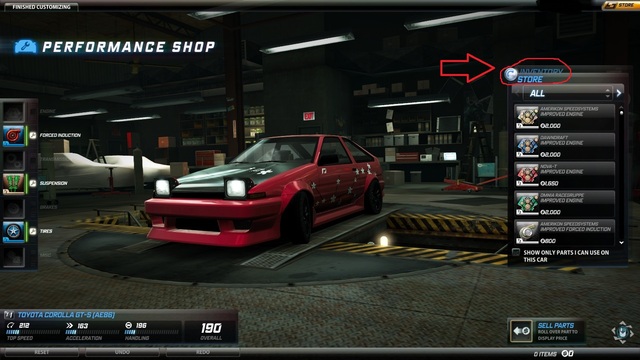
4. the game will switch to your Inventory and there all your parts are stored!

Where do I find Bodykits and other optical tuning?
As always we´re starting in the Safehouse/the Garage.
There you have to click onto "Customization":

In the submenu you have to click onto "Aftermarket Shop"

On the left side you can see what you´ve installed already, on the right side you can see the categories of Aftermarket parts.

To chose f.ex a Bodykit, click onto it, hold the left mouse button and pull the bodykit/neon/... you want into the blue area in front of the car.

Afterwards you´ll have to buy for the items you´ve chosen, either with Boost or with In-game Cash.
Purchase the parts by clicking onto the yellow "Get it" or the white "Buy this"

Then click onto "Finished customization" and follow the instructions in the little window
(which will open after clicking onto "Finished customization")
Don´t forget to check OTT´s thread, too:
http://forum.ea.com/eaforum/posts/list/7543690.page
Before buying a new car check this:
http://www.world-garage.com/index.php/t ... -pictures/
and maybe also that:
http://www.world-garage.com/index.php/t ... -pictures/
