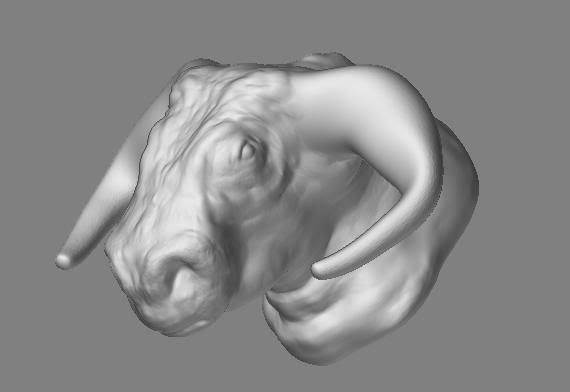Page 31 of 32
Posted: 09 Jun 2007, 03:42
by Driv2Slow
Good idea...

Posted: 09 Jun 2007, 05:32
by NFSBLUECIVIC
Yes, there is one called Anim8or linked here:
http://www.anim8or.com/main/index.html
And another excellent one called blender, linked here:
http://www.blender.org/
And Driv2Slow, you post was pointless, how about you try and help him instead of acting smart?

Posted: 09 Jun 2007, 05:43
by weedman173
I was going to recommend Anim8or, but it's not really good, at least not for non-moving models. Even then it's still not good, but it is good for beginners. I'd say if you want a good free 3D modeling program, Blender is a good choice.
Posted: 09 Jun 2007, 08:59
by Vimenze
are there good renders for Blender?
Posted: 09 Jun 2007, 11:16
by Carcrazy
ya I was using anim8tor... I think

~
Posted: 14 Jun 2007, 09:30
by Ludford
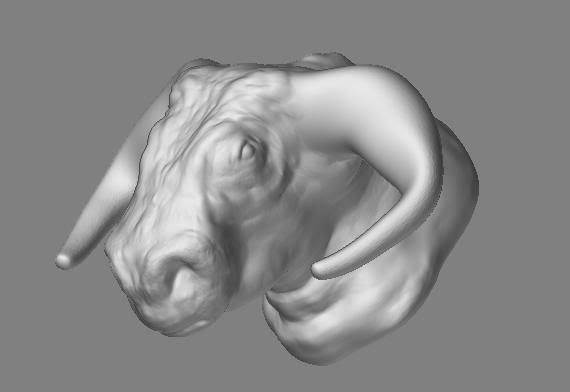
Made in Zbrush
Posted: 14 Jun 2007, 11:04
by t3ice
Wow!! thats pretty cool dude!!
But it would look much better after its textured

Posted: 14 Jun 2007, 21:31
by Vimenze
that is definitely awesome looking!
Posted: 23 Jun 2007, 11:02
by Sir Ibi
That does look very nice, and I've seen plenty of work made using ZBrush which look absolutly awsome. I've been meaning to learn it myself, looks like a great piece of software for organic modelling.
Anyhoo here's a little something i've been working on recently. It's a "steampunk" inspired spacecraft for a videogame project on an original engine. Obviously this is a high poly version, which will be later optmised to run on the engine.

Posted: 23 Jun 2007, 12:50
by Ludford
Sir Ibi wrote:That does look very nice, and I've seen plenty of work made using ZBrush which look absolutly awsome. I've been meaning to learn it myself, looks like a great piece of software for organic modelling.
Yeah it's a real easy program for oganic modelling, however it dosn't do artifitial well at all.
awsome ship btw looks like its real and made of plastic.
Posted: 29 Jun 2007, 12:03
by Vimenze
wicked job Ibi! love the ship, keep up the great work!! =)
Re: computer Render art Topic
Posted: 11 Jul 2007, 12:22
by Sir Ibi
Re: computer Render art Topic
Posted: 11 Jul 2007, 13:02
by GT3x24x7
Nice work, but needs more rivets.

Re: computer Render art Topic
Posted: 11 Jul 2007, 13:35
by boganbusman
OMGZ t3h GT makes a comeback!!1!
And the spaceship looks awesome with the textures

All it needs is a faded paintjob or something like that (and more rivets).
Re: computer Render art Topic
Posted: 11 Jul 2007, 13:37
by Sir Ibi
NO MORE RIVETS!!! NO MORE FREAKIN' RIVETS!!!! AAARRGGHHH!!!!
..... (breath in)......(breath out).....
Please accept my apologies for my sudden rivet related outburts. I am very sorry.
Re: computer Render art Topic
Posted: 11 Jul 2007, 22:07
by t3ice
IMO the clay render looks better..

And it does need more rivets.

Re: computer Render art Topic
Posted: 11 Jul 2007, 22:30
by xHaZxMaTx
It's a space ship, right? Where's the space?

Re: computer Render art Topic
Posted: 29 Aug 2007, 08:13
by xHaZxMaTx
Sterescopic-y!

For those of you who are wondering why I've put two of the same images next to each other, cross your eyes until they overlap.

-EDIT-
This took about a total of 5.5 hours to make, and the poly count's around 1.4 million.

-EDIT2-
Fixed some minor geometry errors, set up a little scene, used some raytrace materials. Total number of polys here is 3,170,700. Not sure what's up with the distortion, if it's just the reflections of the concrete, or what, because the geometry's all smooth and organized...

Re: computer Render art Topic
Posted: 30 Aug 2007, 06:06
by YaelDjiel
nice rims, good job

Re: computer Render art Topic
Posted: 30 Aug 2007, 06:15
by xHaZxMaTx
I glanced at that and thought you said, "Nice rim job."

Re: computer Render art Topic
Posted: 30 Aug 2007, 12:30
by Sir Ibi
Very nice modelling indeed.
A little tip about the rendering though... although you've used raytrace matarials to get those reflections, a little global illumination (GI for the cg techies out there) would go very nicely with it too. GI is basically used to create a sort of uniform lighting around the whole scene (most notable on clay renders). For instance if the walls were painted red in the scene, then not only with the rims be reflecting red, there will also be a tint of red in the lighting (depends how you play with the GI). Now unfortunately i'm only familiar with GI in VRay, but i suggest you look it up for the rendering engine you're using. Hope that helps, if it doesn't.... well... why don't you just send me a postcard and i'll refund the time you spent reading this post.
Re: computer Render art Topic
Posted: 30 Aug 2007, 16:01
by xHaZxMaTx
I'll have to look that up, then.
Also, you wouldn't happen to know what's up with the reflections (specifically the furthest wheel to the right), would you?

I don't think it's the geometry that's doing that, as it's pretty organized. Here's the model with 0, 1, and 2 mesh smooth iterations.

Re: computer Render art Topic
Posted: 31 Aug 2007, 12:07
by Sir Ibi
That's the reflected material from the wall, caused by the raytrace material. You can tone down the reflection by adjusting the raytrace parameters. Usually black is non-relfecting, and white is all reflective (mirror), and something in between varies the reflection.
However, if you don't like the reflection on the rims, you can always do the "white card trick" (or something of that variation), replacing the textured walls. Here's a good tutorial that shows how it is done.
http://www.neilblevins.com/cg_education ... t_card.htm
And one more thing - relfections on a material are never uniform all over the object, you'll especially notice this when you look a reflective object directly. Most objects in the world are more reflective in the centre then they are at the edges. To achive this you can use a falloff map, which allows you to control this.
http://www.3dtotal.com/team/tutorials/d ... icp_01.asp
Hope that helps - though i must remind you that i haven't done 3d in sometime...

Re: computer Render art Topic
Posted: 31 Aug 2007, 21:07
by xHaZxMaTx
I'm currently rendering another scene with the falloff material you linked to, a white card plane over head, and a default standard grey material underneath, but it's still got those weird distortions. I'll post the pic a soon as it's done rendering.
Alright, as you can see, there are no textures in the scene that would cause those kinds of reflections.

Re: computer Render art Topic
Posted: 31 Aug 2007, 21:41
by Sir Ibi
Hmm.. although the texture isn't in the scene, my guess is its still selected in one of the paramerters of the materail, that you may have forgotten about.
Check the rendering parameters
Check the material parameters (perhaps even apply a completly new material)
Check the Environment paramters (which you can find under Rendering)
Somewhere that texture is still selected. However, if that doesn't work then open up a new file, and export just the model into a scene. And if after that you're still having problems, send me the file, and I'll see if i can spot the problem.