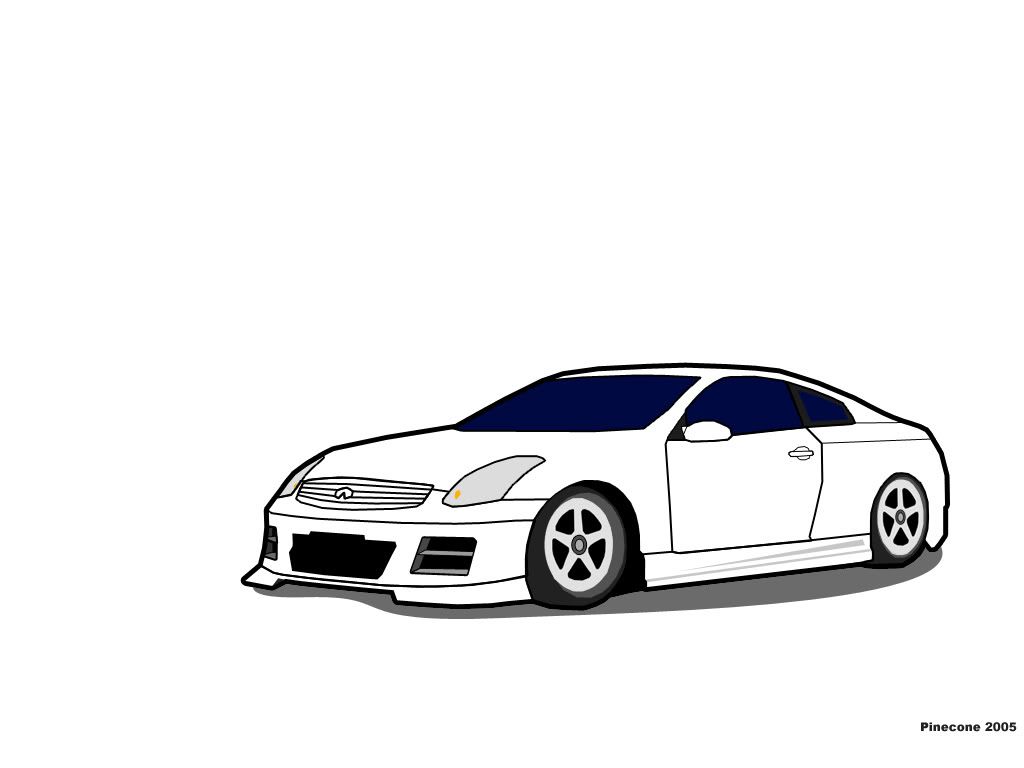Page 1 of 3
Vector Art
Posted: 07 Nov 2005, 00:53
by Pinecone
I love vector art, it's my favorite form of computer art (Other then 3d Modeling)
l never made a vector art, so l posted a sample
If you can help, please give me some tips (Not links to tutorials) for the following:
-Wheel spokes
-Headlights (Harder then it looks, the most complex part of the car)
-Basic shading techniques
While you're at it, post some links of your favorite Vector Art
Edit: 3 draining hours later, l updated the picture, still waiting for some replies -.-
Posted: 07 Nov 2005, 01:54
by weedman173
I can't help with any of those things but could you tell me a site or something that tells how to make that stuff, it pretty cool.
Posted: 07 Nov 2005, 02:34
by boganbusman
I know how to do wheel spokes in 2D, but I can't do cool looking 3D ones.
What you do is make a 'perfect' circle on a new layer. Then draw your spokes, and when your done, transform & distort the wheel design to make it fit on your picture. That's the easiest way.
Here's a couple of vectors I have done where I used the same technique:
Posted: 07 Nov 2005, 02:52
by Pinecone
l figured out how to do wheels before you posted. The finished vector is ok in my view, but there are so many imperfections, l hope l can do better next time:
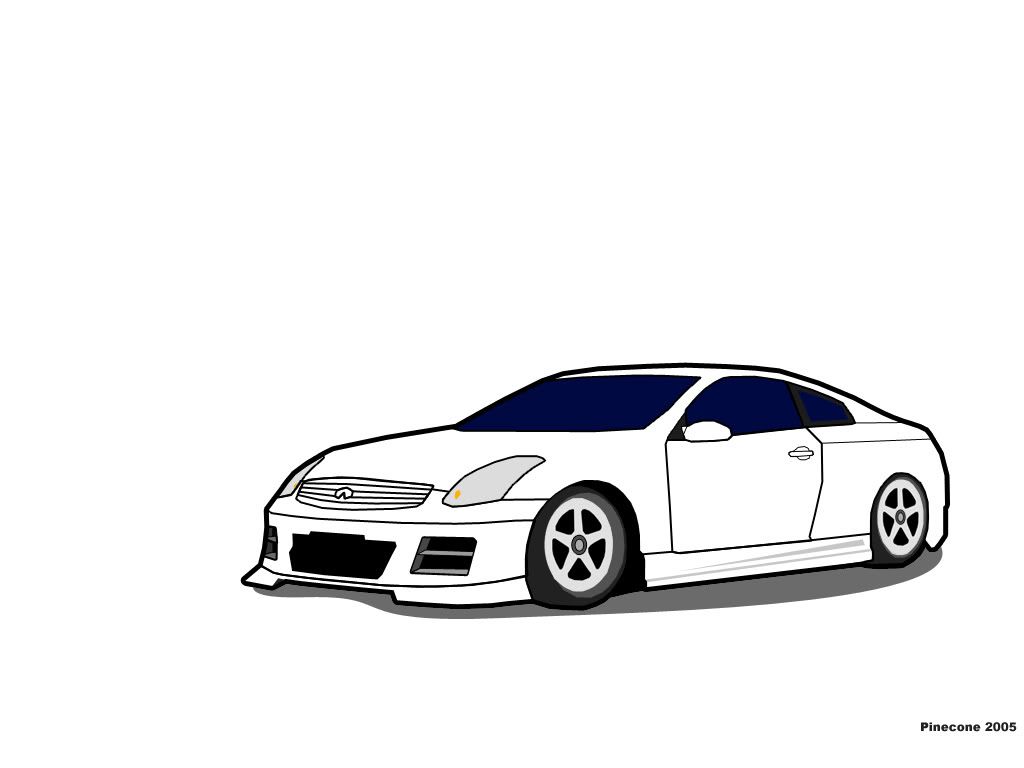
Posted: 07 Nov 2005, 02:59
by Pabl0z
Looks pretty cool actually.
Maybe add some color to the picture?

Posted: 07 Nov 2005, 03:06
by Pinecone
it's harder then it looks, and l plan to take my time, l dont want it comming out like busman's (No offense, but they dont look very good)
Posted: 07 Nov 2005, 04:42
by Stereo
Well, boganbusman used Macromedia Flash or something like that to make it, not photoshop... So it's actually quite fair... (I think...)
Posted: 07 Nov 2005, 04:49
by Pinecone
l didnt know, l can tell they were vectors, but they just didnt look so great
Posted: 07 Nov 2005, 06:08
by boganbusman
Geez . . . I come here to help, and instead I get shot down

Posted: 07 Nov 2005, 07:02
by xHaZxMaTx
Tutorial? I'd like to try some...
Posted: 07 Nov 2005, 17:55
by 99k
boganbusman wrote:Geez . . . I come here to help, and instead I get shot down

Dude they look awesome. btw pinecone the on thing with your vector is the lines. there a bit jagged.
Posted: 07 Nov 2005, 20:59
by master m
Aren't those "vectors" called "toons"

well, atleast that's what they're called on Digimods.
Posted: 07 Nov 2005, 21:26
by 99k
No i think theres a difference between them.
Toons use more brushing and dodge tool and vectors have more solid bits for light. Just look up some vector tutorials with google.
Speaking of digimods have you re-registered mv.design
Posted: 08 Nov 2005, 00:09
by Stereo
I'm currently working on a toon car. (lots o' shading.

)
Comments please.



The shading is the easiest part.

Posted: 08 Nov 2005, 00:25
by Pinecone
Your car seems to be a bit more air brushing then toon style, but so far it looks good
Posted: 08 Nov 2005, 00:34
by Stereo

I've been using the eyedropper to select the basic color, brushed that color on the selection, and enriched it with dodge and burn.

I think it's true thats it's not so toon style.

Posted: 08 Nov 2005, 01:03
by Pinecone
How do you plan to fill in the pixels in between?
Posted: 08 Nov 2005, 01:08
by Stereo
Blurring... 
Posted: 08 Nov 2005, 03:22
by xHaZxMaTx
Oh, I know, I could trace the picture with Autodesk, then plot it, then scan it so that it has the line thickness and smoothness (non-pixelated) and then color it in PhotoShop... you think that'll work??
-EDIT- Tried it, worked great, but not with a car. Unfortunately, I cannot post it, for it may considered explicit material. But if you would like to see it,and are 18+, either PM me, or IM me on AIM @ xXHaZxMaTXx.
Posted: 08 Nov 2005, 06:11
by Pinecone
why dont you just go through the same process with an appropriate picture?
Posted: 08 Nov 2005, 06:12
by xHaZxMaTx
I'm working on one right now, the point is I don't have one yet.

-EDIT-
Just need to color it.

-EDIT2-
Argh, for some reason I can't get the same picture quality as before, and I can't color it correctly.

Posted: 08 Nov 2005, 12:21
by xHaZxMaTx
-BUMP-
Cool, I got it to work, it's very cartoonish, but I spent absolutely no time whatsoever shading, perhaps I'll do some tomorrow.
Posted: 08 Nov 2005, 23:02
by master m
99_k wrote:No i think theres a difference between them.
Toons use more brushing and dodge tool and vectors have more solid bits for light. Just look up some vector tutorials with google.
Speaking of digimods have you re-registered mv.design
offcourse I have

ps: We should continue this topic in the Photoshop art Topic.
Posted: 09 Nov 2005, 07:12
by Pinecone
Nah, keep it here, this time lm making my second vector, with shading a bit more detail, but so far l need a ton of work (Shading is a booboo, and so are lights... even the tailights).
What l need to work on:
-Rims, they're not very high quality, and lacks detail
-Tailights, l had a rough drawing of them, but they look so bad that removing them for the screenshot made it look better

-Shading, still have to get it right
-Shadows and background, but that's last
Posted: 09 Nov 2005, 08:23
by xHaZxMaTx
I'm already started on my next project, a Ford GT 60. I just spent like a half-hour on the rim.

-EDIT-
And here's a lot more of it.
-EDIT-2
Man, the Ford GT logo is going to be a pain in the butt.