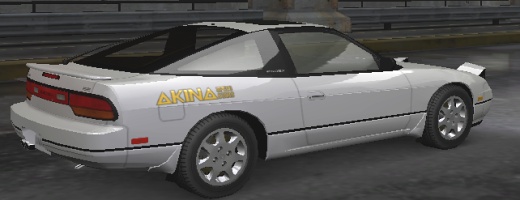NFSU1: Decal Editing
-
simonvallore
- Ricer

- Posts: 16
- Joined: 19 Jul 2004, 17:23
NFSU1: Decal Editing
is there a way to make your own decals and put them on the front wind shield ???
Edited by SuperRacer: this is now the official decal editing discussion thread.
Edited by SuperRacer: this is now the official decal editing discussion thread.
- KekumRulez
- Drift King

- Posts: 823
- Joined: 15 Dec 2003, 14:44
- Location: The Netherlands
Yes, there is.
Check this summarize (doc) I made from tips from MikeFarrer. And there is a topic somewhere on forum where he shows some selfmade decals
Check this summarize (doc) I made from tips from MikeFarrer. And there is a topic somewhere on forum where he shows some selfmade decals

- KekumRulez
- Drift King

- Posts: 823
- Joined: 15 Dec 2003, 14:44
- Location: The Netherlands
Click right-mouse-button, save target as. or go to here If it after that still (...try FIRST) not work, PM me, so à can eventually mail it to you.

-
simonvallore
- Ricer

- Posts: 16
- Joined: 19 Jul 2004, 17:23
well
well i have paint shop pro 8 so what do i do since i need paint shop pro 7???
-
simonvallore
- Ricer

- Posts: 16
- Joined: 19 Jul 2004, 17:23
help
ok i did ecatly as the tutorial said and well its still the same old aem logo and not my logo also is there some one who will give me a copy of there texture files for the miata and rx7 i kinda messed mine up
uhm... Im sure what is your problem. There are 3sizes of decals. You might used an incorrect size.
256x32 -> Windshield, Rear window
256x64 -> Hood, doors, rear quarter
128x32 -> ???
256x32 -> Windshield, Rear window
256x64 -> Hood, doors, rear quarter
128x32 -> ???
Last edited by ^Sparco^ on 24 Jul 2004, 20:32, edited 1 time in total.
- MikeFarrar
- NFSUnlimited Staff

- Posts: 202
- Joined: 25 Apr 2004, 06:51
- Location: Australia
- KekumRulez
- Drift King

- Posts: 823
- Joined: 15 Dec 2003, 14:44
- Location: The Netherlands
Well, Ive made the info as a webpage 
To make things easier
go here >>>>> HOw to make decals, powered by MikeFand KekumRulez <<<<<
This tutorial is (c)MikeF. All other content on the site the tutorial is "hosted" on is (c)KekumRulez aka Mike
To make things easier
go here >>>>> HOw to make decals, powered by MikeFand KekumRulez <<<<<
This tutorial is (c)MikeF. All other content on the site the tutorial is "hosted" on is (c)KekumRulez aka Mike

-
exonn
- Professional

- Posts: 1436
- Joined: 12 Jan 2004, 18:56
- Location: you cant see me, am too far =)
- Contact:
guys you are using very hard tutorial... i use only photoshop to make decals, and why are you saying that you cant make alpha in photoshop? eweryting is wery simple. just make a decal and save it as dds, then close your decal and open it again in photoshop, swich to chanels and you gona see that alpha chanel is created too, then just copy your decal to alpha chanel and save a decal... thats all... ges its more simple than using 2 programs for making alpha... 
And I now present-
- Drewb99's Braindead Easy Way of Doing It -
Step 1: In an image editing program, make a non-RLE compressed TGA file with transparancy wherever you want it.
Step 2: Run This
Step 3: Import via Bintex
Step 4: Save
Step 5: Enjoy!
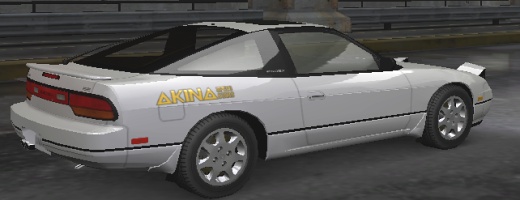
- Drewb99's Braindead Easy Way of Doing It -
Step 1: In an image editing program, make a non-RLE compressed TGA file with transparancy wherever you want it.
Step 2: Run This
Step 3: Import via Bintex
Step 4: Save
Step 5: Enjoy!