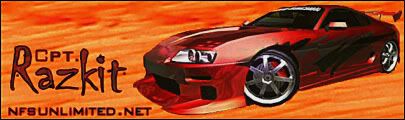help please
help please
2 questions
how do you use nitrous (what do you press? for pc)
how do you take screen shots (pc)
how do you use nitrous (what do you press? for pc)
how do you take screen shots (pc)
- Andre_online
- Unbeatable

- Posts: 7730
- Joined: 04 Jun 2004, 10:43
- Location: Singapore (GMT+8)
- Contact:
- Andre_online
- Unbeatable

- Posts: 7730
- Joined: 04 Jun 2004, 10:43
- Location: Singapore (GMT+8)
- Contact:
- mohsan1988
- Drift King

- Posts: 535
- Joined: 20 Nov 2004, 16:39
- Location: On the motorway, laughing at that riced car!
Yeah, that works. Only "problem" being you can only take one picture at a time (you need to alt+tab & paste between every screenshot). With F12 you can take as many caps as you like. Naturally if you don't have a "better" photoeditor MSPaint is one way to go.Andre_online wrote:No, I mean instead of pressing F12, you can press the PrtScr and use MS Paint, alternatively.

- mohsan1988
- Drift King

- Posts: 535
- Joined: 20 Nov 2004, 16:39
- Location: On the motorway, laughing at that riced car!
- Andre_online
- Unbeatable

- Posts: 7730
- Joined: 04 Jun 2004, 10:43
- Location: Singapore (GMT+8)
- Contact:
- mohsan1988
- Drift King

- Posts: 535
- Joined: 20 Nov 2004, 16:39
- Location: On the motorway, laughing at that riced car!
Oops, that's what I meant.  SnagIt is the right program:
SnagIt is the right program:
http://www.techsmith.com/products/snagi ... AC-SGoogle
http://www.techsmith.com/products/snagi ... AC-SGoogle
-
A-Skyline-Wannabie
- Ricer

- Posts: 18
- Joined: 04 May 2004, 08:21
- Andre_online
- Unbeatable

- Posts: 7730
- Joined: 04 Jun 2004, 10:43
- Location: Singapore (GMT+8)
- Contact:
@ a_skyline ... u can also save the image that u want under .jpg type and then go to this link http://www.nfsunlimited.net/sigpic/ and up load the link they give u into ur profile
-
A-Skyline-Wannabie
- Ricer

- Posts: 18
- Joined: 04 May 2004, 08:21
- Andre_online
- Unbeatable

- Posts: 7730
- Joined: 04 Jun 2004, 10:43
- Location: Singapore (GMT+8)
- Contact:
-
A-Skyline-Wannabie
- Ricer

- Posts: 18
- Joined: 04 May 2004, 08:21
- Andre_online
- Unbeatable

- Posts: 7730
- Joined: 04 Jun 2004, 10:43
- Location: Singapore (GMT+8)
- Contact:
- 1995-eclipse
- Drift King

- Posts: 451
- Joined: 12 Apr 2004, 06:48
- Location: Australia
- Cpt.Razkit
- Professional

- Posts: 1746
- Joined: 04 May 2005, 15:07
- Location: Colorado Springs, CO
ok this is a really easy way to do this.1995-eclipse wrote:yeah, my sig is to high.. can you please tell me how to make it the right hight
thanks
1.right click on your picture that you want as your sig.
2. open the pic with a picture editing program (PSP, PS MS Paint)
3. Adjust the size until it is in the rules (height 120 pix. length 550 pixels)
4. Go to a image hosting website.. http://www.imageshack.com
5. upload the picture
6. copy the image link
7. go to your signature edit in your profile and put the url of the pic in side of these
-> [img] [/img]<-
i wish i could do this full time but it wont...!l ^ right there
hope that helps