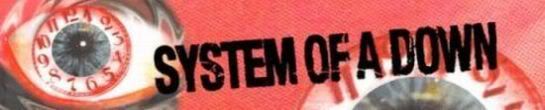Lets just say i was drifting and going around the curve just fine holding down my right arrow key. After the curve ends i try to come out of the drift or even let off the gas and it keeps on going and crashes into the wall like i was still holding down the gas and the right arrow key. I tried the same thing on other games and it didn't do this.
Game performance is fine. I used to play the game all the time and it just now started; my computer has been reformated about 3 days ago even.
System Specs:
Intel p4 2.66ghz
Geforce FX 6800 GT
2gb ram
left/right arrow key make slow response time
-
BewareOfButtlice
- Stock

- Posts: 2
- Joined: 21 Jan 2007, 09:53
-
BewareOfButtlice
- Stock

- Posts: 2
- Joined: 21 Jan 2007, 09:53
hmmm, out of the 9 years i have had a comp never ran into this problem. It dosnt do this on games like counter-strike or battlefield 2142 or world of warcraft, just NFS Carbon. Is there any way to fix it? I have only 35 running processes and the only thing that is processing is NFS Carbon, before i reformated it ran just fine.